Expense reimbursements in the SAP portal
Register a reimbursement
Read the full guide before you begin the registration (dfo.no). Expense reimbursements can now be registered in the self-service portal and sent to the workflow in the same way as travel accounts.
Upload documentation
Before you register your reimbursement in the SAP portal, it is advisable to scan, upload or take a picture of all your receipts and save them to your computer.
When will I be reimbursed?
Reimbursements are paid out three to four times a month, independently of the regular payroll
-
Reimbursement in the old SAP portal
Create an expense reimbursement
Create an expense reimbursement by clicking on "Travel and Expenses"
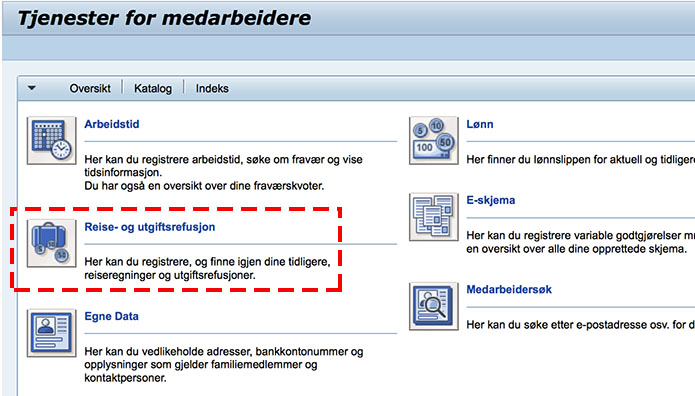
Then select “Create travel and expense reimbursement".
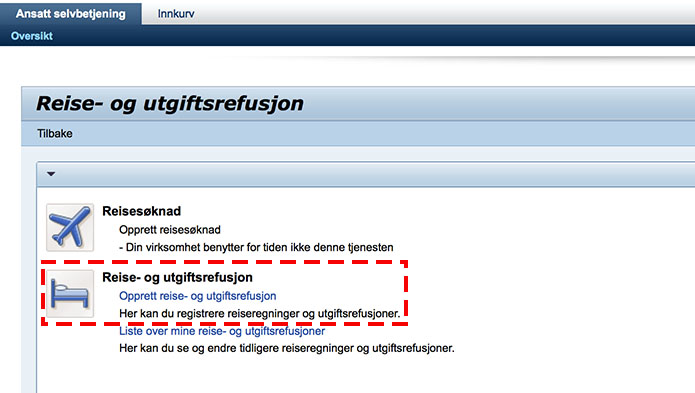
Then create a form for your expense reimbursement by:
- Selecting “Expense reimbursement” from the drop down menu “Form selection”
- Clicking "Start"

Then add the following information in the tab “General data”
- Enter the Start Date (the date of the first expense incurred)
- Enter Reason/Purpose and a short description in the Comment field to facilitate the job of the approver
- Then select "Enter expense receipts"
3
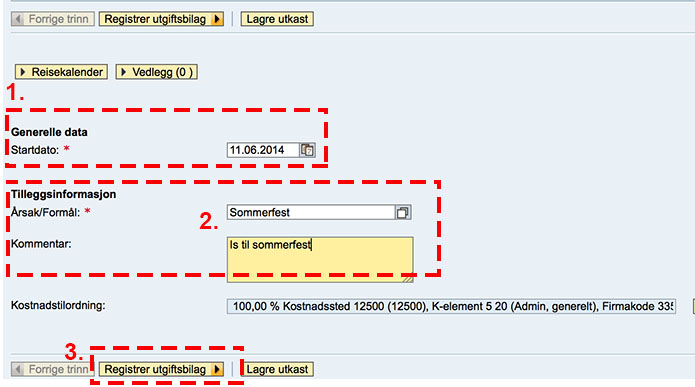
You are now at the “Enter expense receipts” page
- Select "New receipt"
- Enter information about "Expense Type" (2A), "Receipt Amount" (2B), "Receipt Date" (2C) and "Description" (2D)
- Select "Accept entry" or "Accept and New Entry" if you have more receipts.
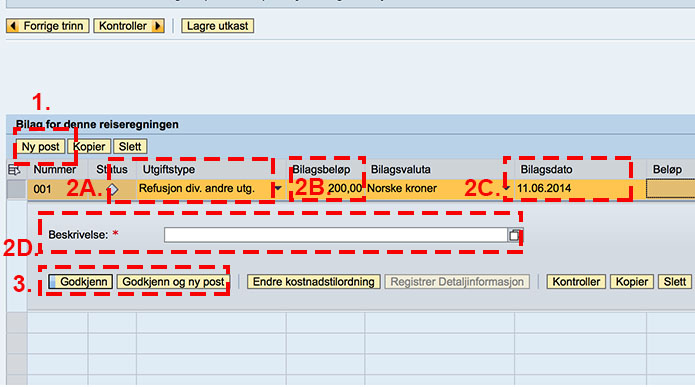
"Electronic stapling" of expense receipts
Go to "General Data" and select "Attachment"

Click on "Browse". A window will open which allows you to select the expense receipt(s) from where you saved them on your computer (for example, K :, Box or desktop).
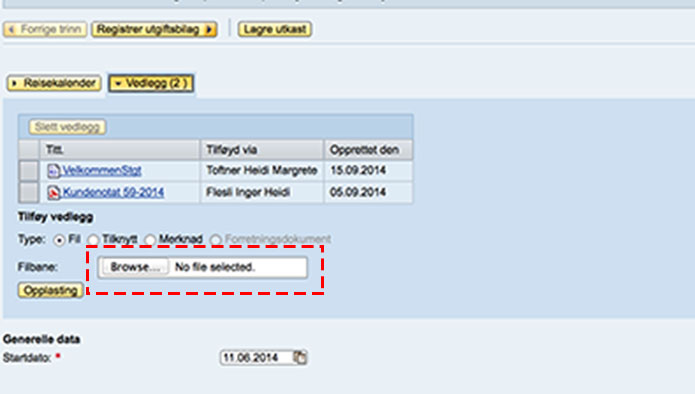
Click on "Upload" to upload the selected expense receipt(s). Repeat if you have more receipts. Once all receipts are uploaded, select "Save draft".
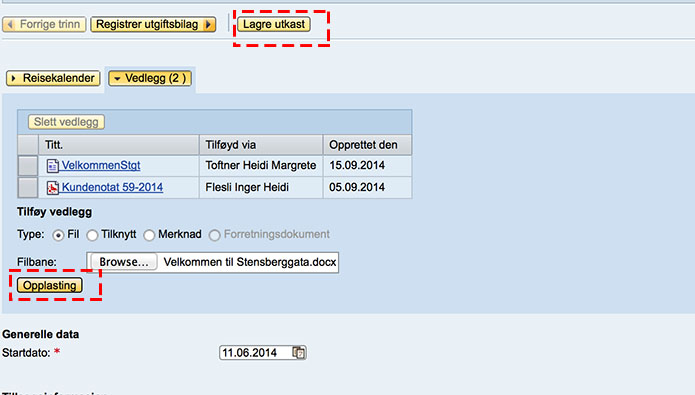
Save and send
When you have entered all your expense receipts, select "Review and send"

- Tick off “Save and send for approval”
- Select “Save and send for approval” to send for approval
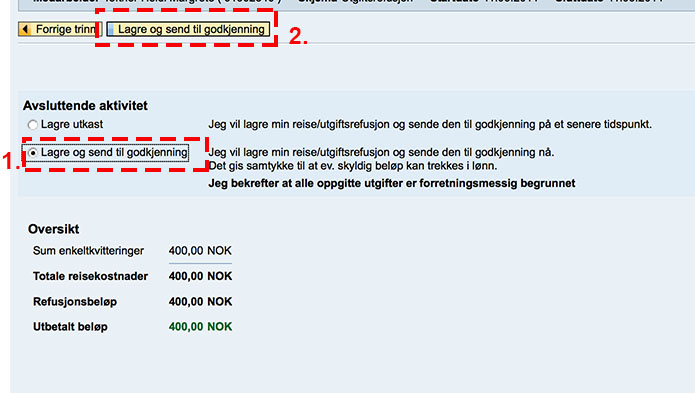
To view (and print) the receipt: click on "Display Expense Form" - a new window will appear which allows you to display and print the finished form.

Job done!
