OneDrive
What is OneDrive
I OneDrive you can upload, create, download, save, collaborate and share documents. OneDrive is integrated to Microsoft 365 and available for all Microsoft programs at OsloMets computers. All employees and students get 1TB free storage space in OneDrive.
- OneDrive for PC (support.microsoft.com)
- OneDrive for Mac (support.microsoft.com)
- OneDrive for Android (support.office.com)
- OneDrive for iPhone/iPad (support.office.com)
What files can be saved in OneDrive?
You can save most files and documents to OneDrive. Please read OsloMets guidelines:
In doubt of where to save your files? Please contact IT-servicedesk (oslomet.pureservice.com).
Files in OneDrive
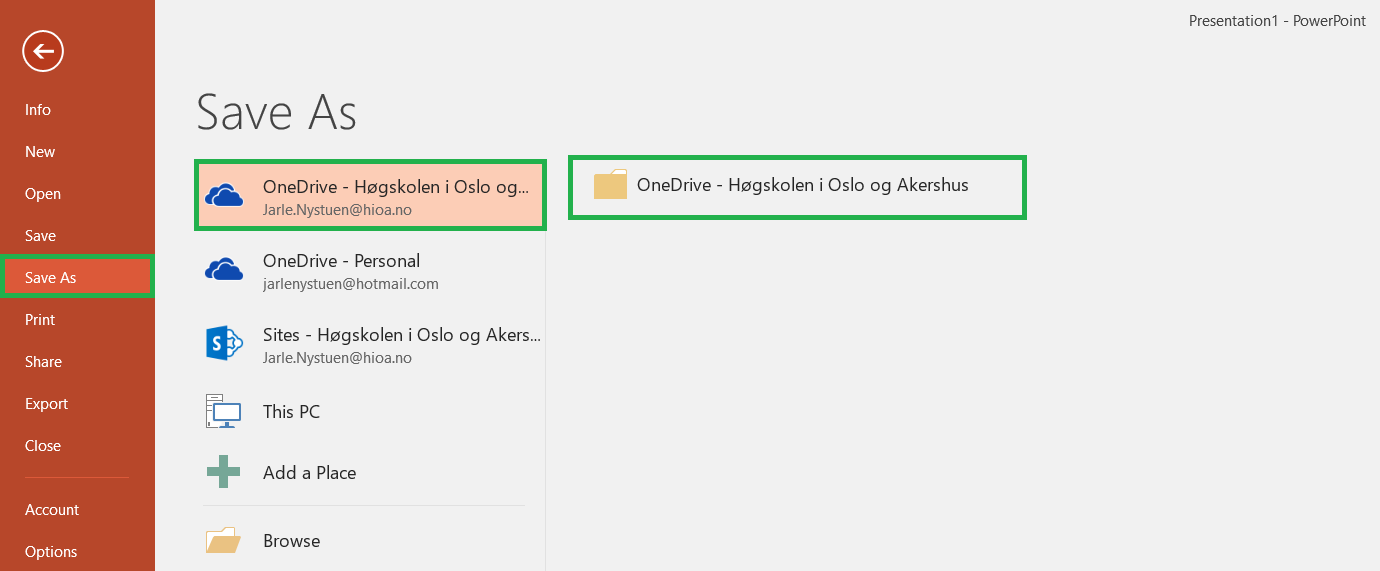
Find out more about support and use of OneDrive (microsoft.com)
Upload files to OneDrive
In OneDrive you can upload, download, save, share and collaborate with colleagues on all documents.
Find out more about how you upload documents and files to OneDrive (microsoft.com)
Share files with OneDrive
Using OneDrive you can share documents and files in a safe and effective way.
Find out more about sharing files using OneDrive (microsoft.com)
Settings on your OsloMet PC
OneDrive is automatically set up to function on your OsloMet computer. Your files is instantly available. You can choose to always have certain files available, even if not connected to the Internet. Files will then be locally stored on your computer, and synced to OneDrive when connected to the Internett.
